Appearance
语言插件概览
Visual Studio Code provides smart editing features for different programming languages through Language Extensions. VS Code doesn't provide built-in language support but offers a set of APIs that enable rich language features. For example, it has a bundled HTML extension that allows VS Code to show syntax highlighting for HTML files. Similarly, when you type console. and log shows up in IntelliSense, it is the Typescript Language Features extension at work.
Language features can be roughly put into two categories:
声明式语言功能
Declarative language features are defined in configuration files. Examples include html, css and typescript-basic extensions bundled with VS Code, which offer a subset of the following Declarative Language Features:
- Syntax highlighting
- Snippet completion
- Bracket matching
- Bracket autoclosing
- Bracket autosurrounding
- Comment toggling
- Auto indentation
- Folding (by markers)
We have three guides for writing Language Extensions that provide Declarative Language Features.
- Syntax Highlight guide: VS Code uses TextMate grammar for syntax highlighting. This guide will walk you through writing a simple TextMate grammar and converting it into a VS Code extension.
- Snippet Completion guide: This guide explains how to bundle a set of snippets into an extension.
- Language Configuration guide: VS Code allows extensions to define a language configuration for any programming language. This file controls basic editing features such as comment toggling, bracket matching/surrounding and region folding (legacy).
Programmatic language features
Programmatic Language Features include auto completion, error checking, and jump to definition. These features are often powered by a Language Server, a program that analyzes your project to provide the dynamic features. One example is the typescript-language-features extension bundled in VS Code. It utilizes the TypeScript Language Service to offer Programmatic Language Features such as:
- Hover information (
vscode.languages.registerHoverProvider) - Auto completion (
vscode.languages.registerCompletionItemProvider) - Jump to definition (
vscode.languages.registerDefinitionProvider) - Error checking
- Formatting
- Refactoring
- Folding
Here is a complete list of Programmatic Language Features.
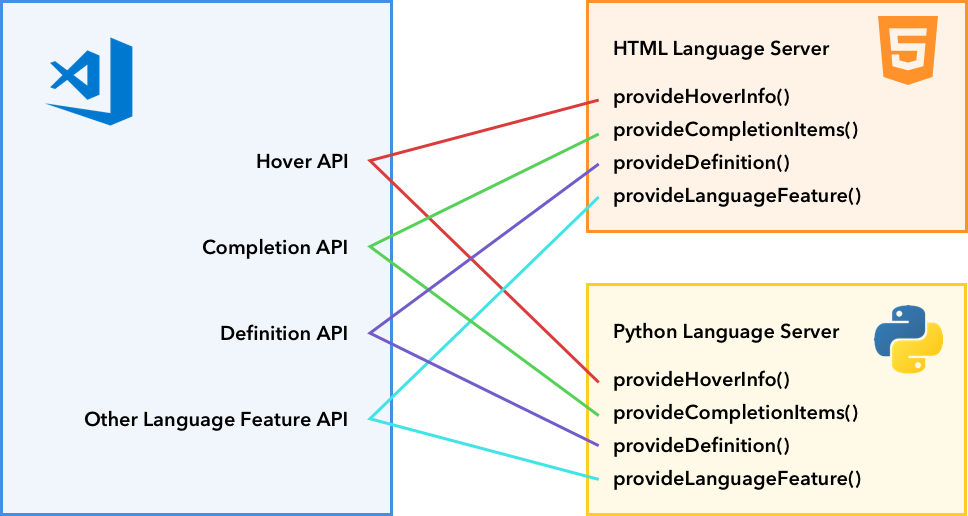
Language Server Protocol
By standardizing the communication between a Language Server (a static code analysis tool) and a Language Client (usually a source code editor), the Language Server Protocol allows extension authors to write one code analysis program and reuse it in multiple editors.
In the Programmatic Language Features listing, you can find a listing of all VS Code language features and how they map to the Language Server Protocol Specification.
We offer an in-depth guide that explains how to implement a Language Server extension in VS Code:
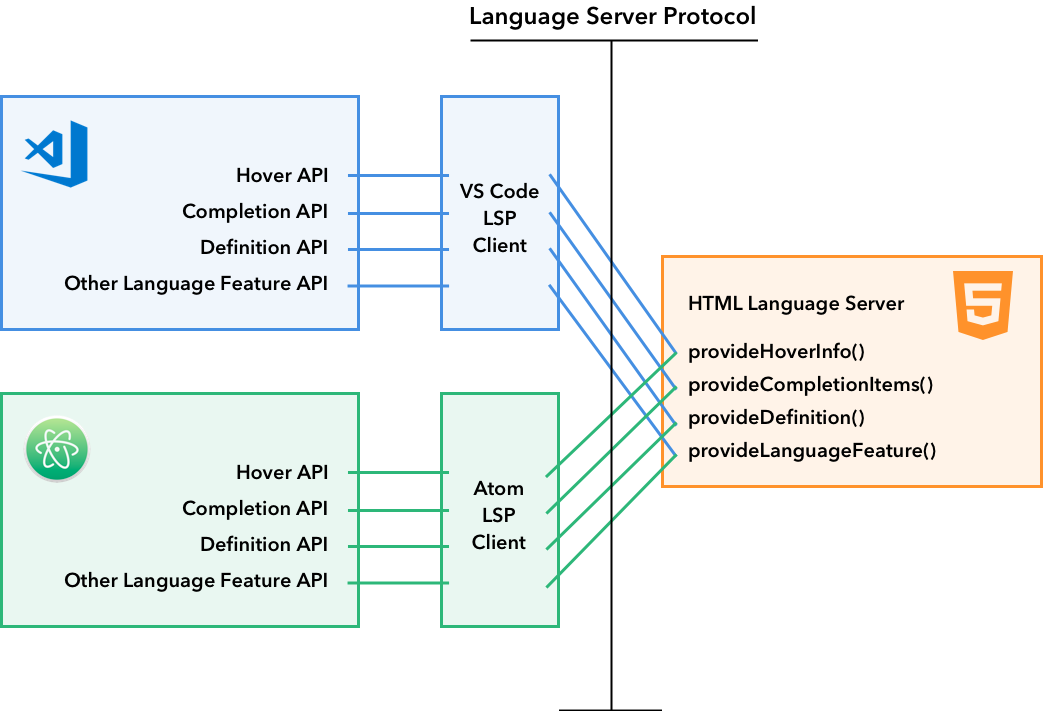
Special cases
Multi-root workspace support
When the user opens a multi-root workspace, you might need to adapt your Language Server extensions accordingly. This topic discusses multiple approaches to supporting multi-root workspaces.
Embedded languages
Embedded languages are common in web development. For example, CSS/JavaScript inside HTML, and GraphQL inside JavaScript/TypeScript. The Embedded languages topic discusses how you can make language features available to embedded languages.