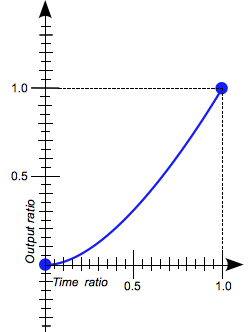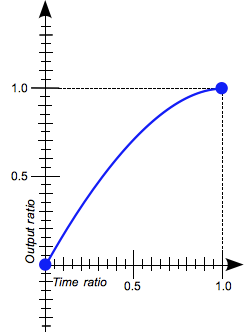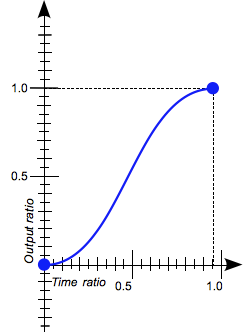Appearance
CSS 动画 第三部分:动画状态、时间曲线
实在是太费劲了,从这开始就记录代码和翻译了。
目录
动画的播放和停止
另外一个很重要的动画属性是 animation-play-state。你可以用它来暂停动画,并且可以稍后在相同位置继续播放。
这个属性有两个属性值:running 和 paused。顾名思义,paused 可以暂停一个动画,running 可以让动画开始或恢复播放。这个属性的默认值是 running。
我们来创建一个动画,并控制它的播放状态吧。
目标
创建一个动画
move,to关键帧:left: 400px;将动画分配给
.robot创建一个
.robot-paused,可以用来暂停动画。
类 robot-paused 会在点击机器人的时候添加到对应元素上。尝试点击正在动的机器人。
代码
html
<!DOCTYPE html>
<html lang="en">
<head>
<title>Stopping and starting an animation: animation-play-state</title>
<meta charset="utf-8">
<link rel="stylesheet" href="epoch4.css">
<link rel="stylesheet" href="style.css">
</head>
<body class="technologic">
<div class="belt">
<span class="robot warrior"></span>
</div>
<div class="belt">
<span class="robot constructor"></span>
</div>
</body>
</html>css
.robot {
animation-duration: 5s;
animation-iteration-count: 2;
animation-direction: alternate;
animation-name: move;
}
@keyframes move {
to {
left: 400px;
}
}
.robot-paused {
animation-play-state: paused;
}动画时间曲线,其一
最重要的动画属性是 animation-timing-function,它定义了动画的速度和加速度。
在之前的例子中,动画都是匀速播放,我们只改变了他们的持续时间,没有改变它们的 形式。默认情况下,动画形式会先显示动画的第一个画面,动画缓慢开始,然后加速,接近结束的时候再减速。
上面描述的就是默认值 ease 规定的动画形式的播放方式。
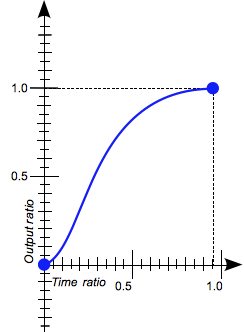
另外一个值是 linear。我们可以使用 linear 来让动画匀速播放,没有加速或减速。它的运动曲线是
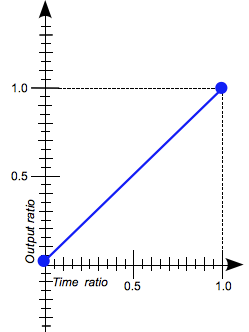
目标
给两个机器人 .robot 设置 linear。
代码
css
animation-timing-function: linear;动画时间曲线,其二
还有另外三个动画形式:ease-in、ease-out、ease-in-out。
ease-in
ease-out
ease-in-out
目标
依次给第二个机器人 .constructor 分配动画形式:
ease-inease-outease-in-out
代码
css
.constructor {
animation-timing-function: ease-in;
animation-timing-function: ease-out;
animation-timing-function: ease-in-out;
}动画时间曲线,其三
那么,linear、ease 和其它时间曲线的名字背后隐藏着什么呢?那就是三次贝塞尔曲线。
本质上,ease-in、ease-out 都是通用曲线描述的别名,例如:
cubic-bezier(0, 0, 1, 1) // 这是 `linear`
cubic-bezier(0.42, 0, 1, 1) // 这是 ease在三次贝塞尔曲线 cubic-bezier(x1, y1, x2, y2) 中,x 和 y 的值是图表上曲线点的坐标。有效的 x 值在 0 到 1 的范围内。
你可以用 这个工具 来学习贝塞尔曲线,不需要任何数学的书籍。
点此链接,您将找到基于贝塞尔曲线的各种缓动函数的完整集合。
我们可以通过贝塞尔曲线创建任何形式的动画!
目标
为机器人
.robot添加一个动画cubic-bezier(0, 0, 1, 1)只给
.constructor添加cubic-bezier(0.785, 0.135, 0.15, 0.86)替换成
cubic-bezier(0.175, 0.885, 0.32, 1)
代码
css
.robot {
animation-name: move;
animation-duration: 3s;
animation-fill-mode: forwards;
animation-timing-function: cubic-bezier(0, 0, 1, 1);
}
.constructor {
animation-timing-function: cubic-bezier(0.785, 0.135, 0.15, 0.86);
animation-timing-function: cubic-bezier(0.175, 0.885, 0.32, 1);
}动画的时间曲线,其四
animation-timing-function 还有个值:steps。
你可以设定动画的 步数。它的语法是:
css
animation-timing-function: steps(steps_number, direction);很简单,步数是一个整数,表示动画到达终点所需的步数;direction 是 start 或 end。
如果使用 start,第一步与动画同时开始;如果使用 end,最后一步和动画同时结束。也就是说 start 让动画稍微向前,end 让动画稍微向后。
代码
css
.constructor {
animation-timing-function: steps(5, start);
animation-timing-function: steps(5, end);
}火箭发射,第一步
好吧,现在您对动画的了解已经足够了,可以大胆地进入太空了。
但首先,让我们打开点火开关!
html
<!DOCTYPE html>
<html lang="en">
<head>
<title>Rocket to the launch pad, step 1</title>
<meta charset="utf-8">
<link rel="stylesheet" href="epoch5.css">
<link rel="stylesheet" href="style.css">
</head>
<body class="cosmic">
<div class="earth">
<div class="rocket departure">
<span class="fuel"></span>
</div>
</div>
</body>
</html>css
@keyframes fire {
to {
opacity: 1;
}
}
.fuel {
animation-name: fire;
animation-duration: 1s;
animation-fill-mode: forwards;
}火箭发射,第二步
火焰从火箭喷嘴喷出,我们准备起飞。地球很快就会变成天空中的一个点。 我们走吧!
css
@keyframes fly {
to {
transform: rotate(40deg) translate(0px, -500px);
}
}
.rocket {
animation-name: fly;
animation-duration: 1s;
animation-delay: 1s;
animation-timing-function: ease-in;
animation-fill-mode: forwards;
}示例
着陆,第一步
我们的太空之旅转眼间就过去了。哇,月球就在我们面前:我们正准备着陆!
css
@keyframes fly {
to {
transform: translate(240px, 260px) rotate(-45deg);
}
}
.rocket {
animation-name: fly;
animation-duration: 1.5s;
animation-timing-function: ease-out;
animation-fill-mode: forwards;
}着陆,第二步
着陆成功,我们的宇航员无人受伤。关闭发动机,我们到达!
css
.rocket {
animation-name: fly;
animation-duration: 1.5s;
animation-timing-function: ease-out;
animation-fill-mode: forwards;
}
@keyframes fly {
to {
transform: translate(240px, 260px) rotate(-45deg);
}
}
@keyframes fire {
to {
opacity: 0;
}
}
.fuel {
animation-name: fire;
animation-delay: 1s;
animation-duration: 1s;
animation-fill-mode: forwards;
}着陆,第三步
让我们登上月球表面,举起旗帜!向月球探险者和 CSS 动画致敬!
css
.rocket {
animation-name: fly;
animation-duration: 1.5s;
animation-timing-function: ease-out;
animation-fill-mode: forwards;
}
.fuel {
animation-name: fire;
animation-duration: 1s;
animation-delay: 1s;
animation-fill-mode: forwards;
}
@keyframes fly {
to {
transform: translate(240px, 260px) rotate(-45deg);
}
}
@keyframes fire {
to {
opacity: 0;
}
}
@keyframes hoist {
to {
top: -25px;
}
}
.flag {
animation-name: hoist;
animation-duration: 1s;
animation-delay: 2s;
animation-timing-function: ease-in;
animation-fill-mode: forwards;
}持续探索!
现在您已经探索了 CSS 动画甚至深空,只剩下一件事要做……继续进一步探索 HTML、CSS 和 JavaScript!这就是为什么我们为您设置了最后一个挑战:如果您想在我们推出另一门课程时第一时间知道,请订阅,我们会通知您。