Appearance
使用试验性 API
At Visual Studio Code, we take Extension API compatibility seriously. We give our best effort to avoid breaking API changes, and extension authors could expect published extensions to continue to work. However, this puts great limitation on us: once we introduce an API, we cannot easily change it anymore.
Proposed APIs solve the problem for us. Proposed APIs are a set of unstable APIs that are implemented in VS Code but not exposed to the public as stable APIs does. They are subject to change, only available in Insiders distribution and cannot be used in published extensions. Nevertheless, extension authors could test these new APIs in local development and provide feedback for VS Code team to iterate on an API. Eventually, proposed APIs find their way into the stable API and becomes available for all extensions.
Using a proposed API
These are the steps for testing a proposed API in local extension development:
- Use Insiders release of VS Code.
- To your
package.json, add"enabledApiProposals": ["<proposalName>"]. - Copy the corresponding vscode.proposed.<proposalName>.d.ts files into your project's source location.
The @vscode/dts CLI utility allows you to quickly download the latest vscode.proposed.<proposalName>.d.ts for extension development. It downloads definition files by the proposals listed in your package.json file.
bash
> npx @vscode/dts dev
Downloading vscode.proposed.languageStatus.d.ts
To: /Users/Me/Code/MyExtension/vscode.proposed.languageStatus.d.ts
From: https://raw.githubusercontent.com/microsoft/vscode/main/src/vscode-dts/vscode.proposed.languageStatus.d.ts
Read more about proposed API at: https://code.visualstudio.com/api/advanced-topics/using-proposed-apiThere is a sample using proposed APIs: proposed-api-sample.
Proposed API incompatibility
On the main branch, the vscode.proposed.<proposalName>.d.ts is always compatible with vscode.d.ts. However, when you add vscode.proposed.<proposal>.d.ts to your project that uses @types/vscode, the latest vscode.proposed.<proposal>.d.ts might be incompatible with the version in @types/vscode.
You can solve this issue by either:
- Remove dependency on
@types/vscodeand usenpx @vscode/dts mainto downloadvscode.d.tsfrommicrosoft/vscodemain branch. - Use
@types/vscode@<version>and also usenpx @vscode/dts dev <version>to download thevscode.proposed.<proposal>.d.tsfrom an old branch ofmicrosoft/vscode. However, be careful as the API might have changed in the latest version of VS Code Insiders.
Sharing extensions using the proposed API
While you're not able to publish extensions using the proposed API on the Marketplace, you can still share your extension with your peers by packaging and sharing your extension.
To package your extension, you can run vsce package to create a VSIX file of your extension. You can then share this VSIX file to others to install the extension in their VS Code.
To install an extension from a VSIX file, you would go into the Extensions view, select the ... ellipsis View and More Actions button, and select Install from VSIX.
Selecting the Install from VSIX menu item is shown in the short video below.
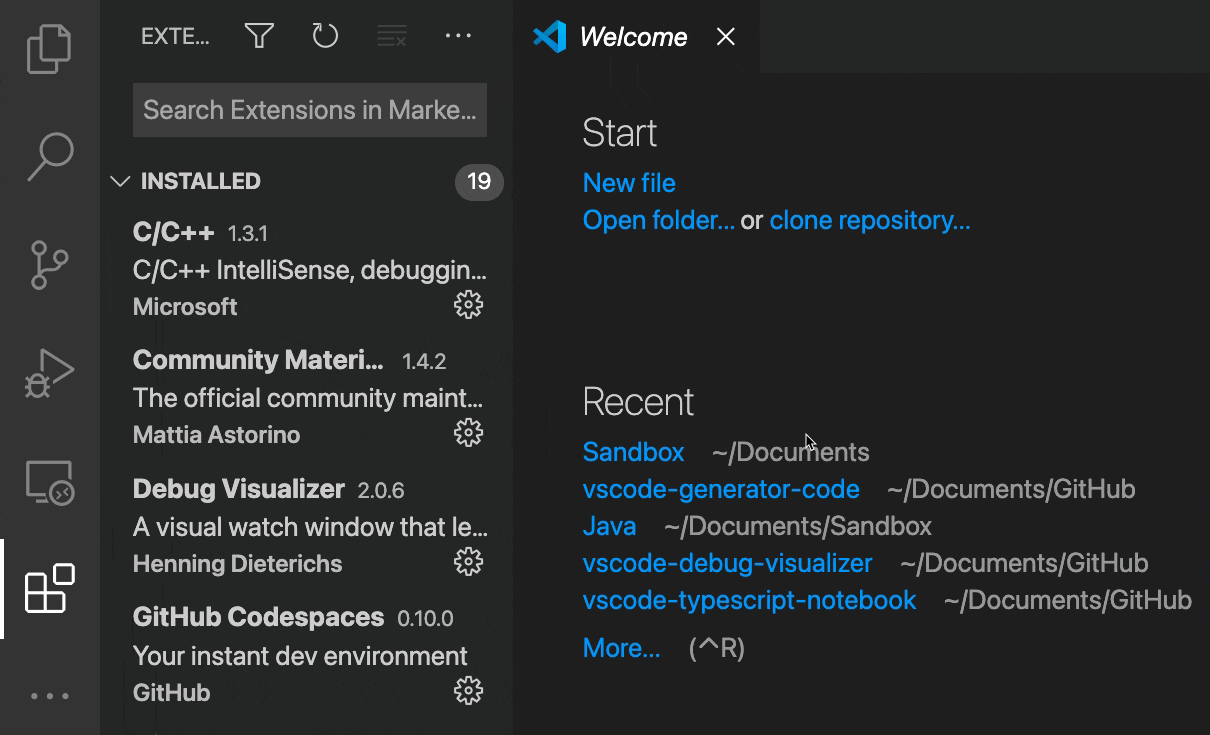
For extensions using the proposed API, there are a couple more steps to enable your extension. After installing from your VSIX, you need to quit and relaunch VS Code Insiders from command line with code-insiders . --enable-proposed-api=<YOUR-EXTENSION-ID> in your project folder.
If you'd like to set it so that your extension using the proposed API is always available to use on every launch of VS Code Insiders, you can run the Preferences: Configure Runtime Arguments command to edit the .vscode-insiders/argv.json file to set a list of enabled extensions.
json
{
...
"enable-proposed-api": ["<YOUR-EXTENSION-ID>"]
}